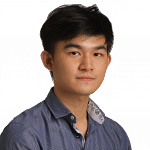SINGAPORE – In the event of a service outage, online platforms do not always make it clear to users why they are unable to log in, which can leave some confused and wondering if they have been hacked.
At around 10pm on March 5, hundreds of thousands of Facebook and Instagram users were unable to use the apps during a global outage that lasted more than two hours. Users said they were booted out of the apps and could not log in.
The Straits Times highlights ways to check if other users have been similarly denied access, suggesting an outage, and other tools and signs to look out for in the case of a hack.
How would I know if there is an outage?
Users would likely see a banner on the screen that says “Service Unavailable” or “Error 500”, which means a server error, when a website or app is experiencing a service outage.
If you cannot access an app, check user report websites like Downdetector.com, which keeps tabs on online service outages through crowd-sourced reports and social media monitoring, and shows when large numbers of users are experiencing disruptions.
The platform tracks popular websites, social media platforms, bank apps and games, among others.
For instance, at the peak of the Meta outage on March 5, Downdetector recorded more than 550,000 reports of disruptions for Facebook and at least 90,000 for Instagram.
If the problem is widespread, other users are likely to post about similar issues on alternative platforms, like X or Reddit.
Users are encouraged to have alternative apps like other messaging platforms to carry out important tasks, in case of an outage.
In 2022, a global WhatsApp outage left more than 20,000 Singapore users locked out of the app for more than two hours. Global online searches then for “WhatsApp alternative” surged, according to Google Trends.
What are the signs that I have been hacked?
Look out for signs such as suspicious transactions in banking apps. Ensure that you are notified about such transactions by setting up e-mail or SMS notifications that are offered by bank apps.
When a social media account is hacked, the fraudster is likely to change the password of the compromised account and log out of all devices tied to the account to prevent the account owner from re-entry. Hackers may also upload spam posts.
Some victims may lose access to their accounts after falling for a phishing scam, which typically directs victims to a fake version of a website, where they are prompted to log in, allowing fraudsters to capture their credentials.
When this happens, a user is likely to have received an e-mail from the social media platform notifying them that their password has been changed. In case the message is a phishing scam, be sure to verify that this e-mail is from a legitimate source before clicking any links.
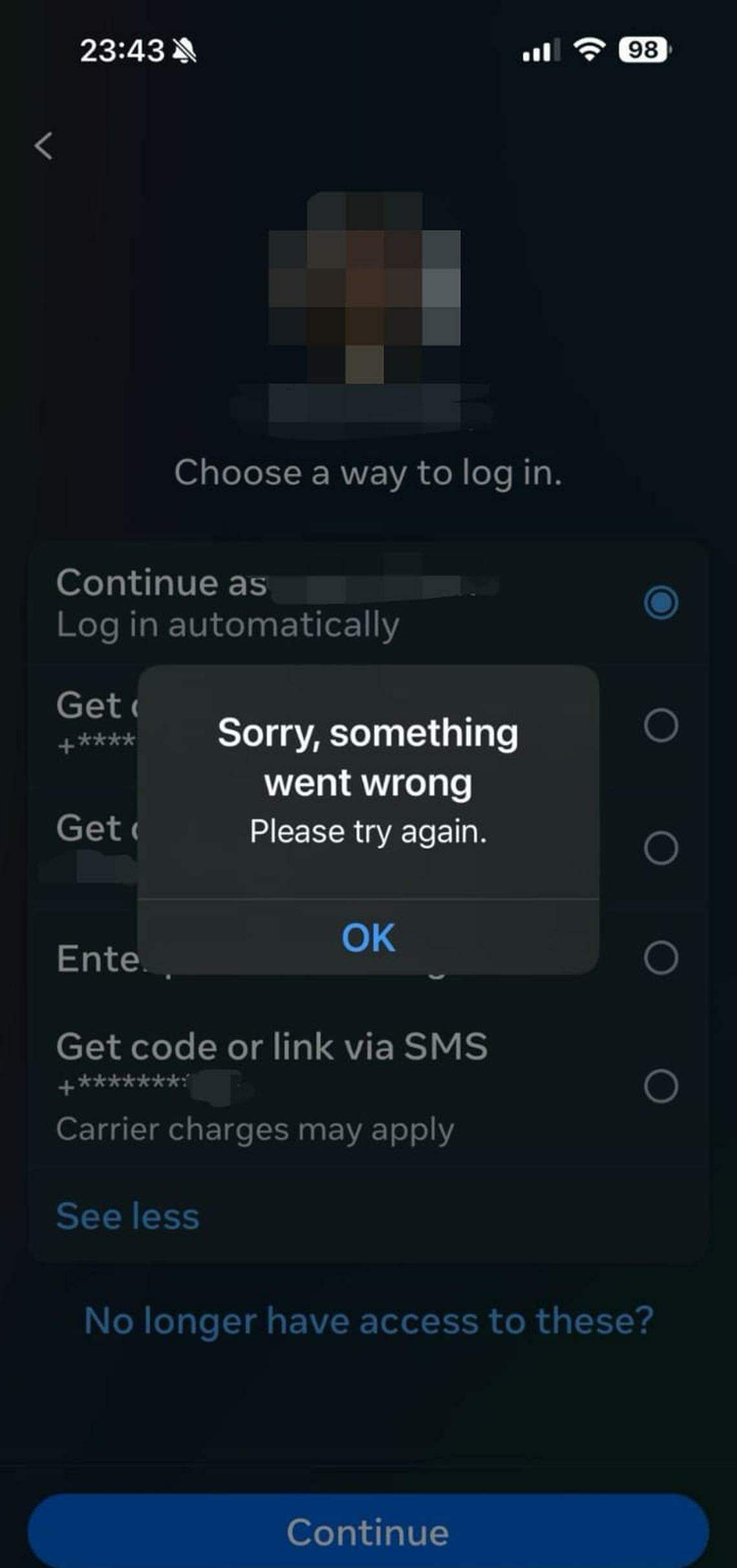
What should I do if my account is hacked?
Those whose Instagram accounts have been hacked will receive an e-mail alerting them that their e-mail address was changed, and can request to undo this change by clicking “secure my account”.
Users whose passwords have been fraudulently changed can request a login link or security code from Instagram, which will prompt the user to enter their username, e-mail address or phone number linked to the account and direct them to change their password.
Those who can still access their social media platform through a separate device can check the account’s login history on the app’s settings menu and look out for suspicious logins.
For Instagram, the accounts centre within the settings menu indicates when unrecognised logins are detected and displays the type of device and location where the app was accessed. Users can prompt Instagram to log out of all devices linked to the account.
Users who have not done so should enable security alerts across all their platforms to be notified of any changes to an account’s credentials or suspicious login attempts, and set up multi-factor authentication, where, for instance, a one-time password via SMS or e-mail before a user can access an account.